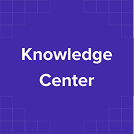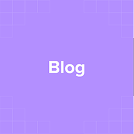Index
Get the latest news right in your inbox
The digital signature of electronic documents is a convenient and simple process thanks to applications and platforms created for this purpose whose user experience is designed to be used by any person and professional at different levels of digitization.
In previous articles, we explained how to sign a PDF document with a digital certificate, and now we will delve into how to do it according to other digital signature methods, without the need to use a certificate. The use of digital or electronic certificates is complex, given the existing bureaucracy to obtain them and that - in general - most users do not know the procedure to digitally sign a pdf or word document with this identification standard.
Signing documents on paper or with other computer tools such as Adobe Acrobat or Word can be cumbersome, time-consuming, and lack the required legal backing, but thanks to digital signature technology, it is now possible to electronically sign PDFs and documents quickly and securely. Let's see different ways on how to digitally sign a PDF, which will save you and your clients time and effort when sending and receiving important documents such as contracts while giving legal guarantees to the operation.
What is a digital signature?
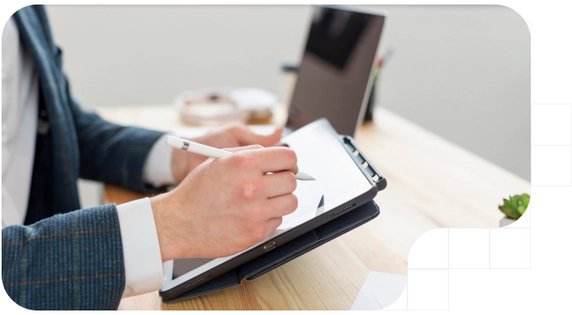
A digital signature is an electronic way of authenticating the integrity and authenticity of a document or message together with its acceptance in the case of documentation such as contracts. This can be in different formats and include attachments that must guarantee a series of conditions of legibility and immutability. To sign a document with a digital signature, a unique code is created that is linked to the identity of the signer and the document itself. This ensures that the PDF or Word document has not been altered since it was digitally signed, that the signer is who he or she claims to be, and that the signature is valid and legally binding.
Through cryptographic mechanisms, the guarantee of non-repudiation of the document and the communication sent is also ensured thanks to the technical standards of the digital signature.
What is a PDF with digital signature?
A digitally signed PDF is a document in PDF format (text and vector image file extension generally not editable by common computer applications) that has been digitally signed according to the electronic signature standards that regulate the exercise of the same in the region and sector where the operation has taken place.
By digitally signing a PDF, an electronic signature is added to the document that verifies the identity of the signer and ensures the integrity and authenticity of the document. This means that any changes made to the PDF after it has been digitally signed will be detected and considered invalid and without probative value in the event of a dispute.
To sign a PDF you must use specialized electronic signature applications. Otherwise, if you use websites for inserting "image signatures" in pdf and word documents, the operation will have no effect or legal validity. Even those platforms that claim to be "digital signatures" do not represent insurance when signing documents in compliance with the eIDAS regulation, since they are not a qualified QTSP trust service provider.
It is important to note that making a digital signature does not alter the content of the PDF document or affect its structure; it simply adds metadata and cryptographic codes (qualified time stamp) to the file to ensure its integrity and have the support of the RegTech partner that seals the operation.
How to sign a document with digital signature
Signing a document with a digital signature is a simple and fast process thanks to the new electronic signature tools that have agile functionalities that allow closing the operation in about 30 seconds. Although it may seem a complicated procedure, there are tools that do not renounce to security and legality to create a totally simple and easy-to-understand experience even for less digitized users.
In a document signing process with digital signature, you can act in different ways:
- As a requester: To make the document signature request with digital signature to another person, you can use a platform such as Tecalis Sign to create with ChatGPT technology your document (draft a contract) and send it to a person to receive it back signed. In this way, you will be able to get electronic signature of the recipient you have selected in the created document.
- As a recipient: From the other party, as a signatory, you will receive a notification through a digital channel (SMS, email, instant messaging, QR, push notification...) to access the signature process, which consists of very simple steps that are completed in an average of 30 seconds (depending on the type of electronic signature chosen by the applicant).
- Self-signing process: In case you want to sign a document yourself without another person or company sending you - for example - a contract, you can make a request to yourself, leaving a complete record of the operation, which will give greater probative value to the digital signature of the document. In case the same document must be signed by you and another person, you can include the information of both of you in the signing process and both of you will receive the link or access to sign.
Recipients do not need to log in or register on the best digital document signing websites to sign, something that greatly facilitates the process and avoids any friction, focusing on getting the deal done.
How to digitally sign a PDF
The steps to digitally sign a PDF are the same as for any other type of document (word, doc, docx, xls, txt...). As a general rule, documents with extensions other than PDF are converted to this file type to ensure that elements are not misplaced or data is not changed.
There is no problem in signing a document with digital signature regardless of its file extension. However, any contract loses validity when it is altered after signing, that is why we choose to digitally sign a PDF since the nature of the document is static and does not admit changes unless Adobe suite applications are used (InDesign, Adobe Acrobat DC...). Obtaining the digital signature through these means is safe in certain cases.
For this reason, it is not recommended to use applications of this type (installable) to sign documents with digital signature. First, because they are difficult to use, second, because they require the use of an electronic digital certificate obtained by an official institution to be valid (something complex and which most users find difficult) and third, because downloading these programs may involve, depending on the place from which they are downloaded, the incursion of viruses and hacks.
On the other hand, we must be very careful with non-installable web applications that are advertised in the first results of Internet search engines to sign a PDF digitally and easily. These tools, generally referred to as online signatures, do not have any kind of legal validity since most of them simply insert the drawing of the signature in the document as if it were an image without taking into account the authentication needs of the reliable signatory and the rest of the technical requirements defined in the rules governing the exercise of advanced electronic signatures.
In conclusion, to digitally sign a PDF you must use a solution created by a Qualified Trusted Service Provider QTSP. These companies are validated by the European Union or their counterpart institutions in their respective regions and integrate the best of both worlds: they are non-installable tools (accessed through a simple web) and they do digitally sign PDF documents according to the regulation creating proof by interposition, giving custody to the process for years and applying all the requirements of guarantee, confidentiality and authenticity. They also allow the insertion of digital certificates.
Steps to sign a PDF electronically
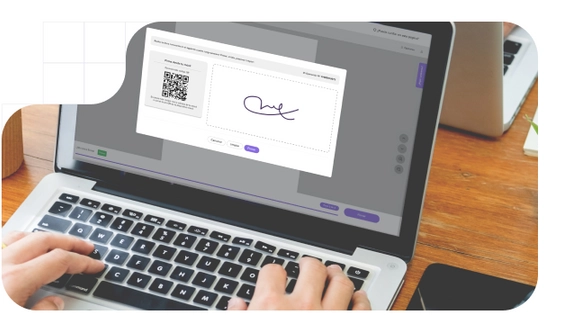
Electronically signing a PDF involves following certain steps to ensure the validity and legality of the signature. Despite what you may think, thanks to the electronic signature solutions in SaaS format of RegTech players, we can make a simple digital signature with which to send documents under the most complete legal support.
The following are the general steps to digitally sign a PDF:
- Access your digital signature system: To digitally sign a PDF, you will need to use a digital signature program. There are several programs available on the market, be sure to choose one that is compatible with any operating system and meets the required security standards we have detailed in this article.
- Upload the PDF to the digital signature program: Once you have started the subscription on your e-signature platform, select "new signature" and upload the PDF you wish to use or create one with the ChatGPT-based document editor.
- Select the signature method: Look for the option to sign according to the type of operation and document (simple electronic signature, advanced, with OTP verification...). This may vary depending on the program you are using, but it is usually found in the toolbar or in the options menu.
- Configure the document: If necessary, you can include fields to fill in, drop-downs, KYC verification or choose sequential, parallel or mass sending in case there are multiple signers. If you only want to sign a PDF document simply go to the next step. Place the box where you want it in the desired place on the document to visibly display the signature on the document by dragging and dropping.
- Receive the request and sign: Sign the document with advanced electronic signature by clicking on the link in the request. The process varies depending on the type / method of signature chosen, although the time to make a digital signature and sign a document will never exceed 30 seconds in the best solutions.
As you have seen, only 5 simple steps are needed to electronically sign a PDF, one of which is optional if you do not need to configure additional options in the document. After signing a PDF, you can check the status of the document, review it or download the audit report that validates the process in your shipments within the digital signature platform. Remember that you can also insert digital certificate as an additional option in some platforms such as Tecalis.
Digital certificate: how to obtain a digital signature
Many users wonder how to request a digital signature and an electronic certificate. Although the digital certificate is widely used and recognized for transactions with public administrations, it is a somewhat cumbersome and complex method of identifying the signer when signing documents with digital signature for a large segment of users.
Digitally signing PDF documents is an essential process to ensure the authenticity and security of documents in the digital environment. By following the proper steps and obtaining a valid digital certificate from a trusted Certificate Authority, you will be able to digitally sign documents securely and conveniently.
For operations of even the highest risk level, it is preferable to use the biometric advanced electronic signature with Know Your Customer identity verification. This type of digital signature of documents allows even instant opening of bank accounts with total security and in compliance with the most demanding eIDAS and AML standards in any market. Without waiting and instantly, transactions are pre-approved according to a risk score configured by the electronic signature system.
In any case, in order to electronically sign a PDF file, you will need to obtain a digital certificate beforehand in order to sign it. To obtain the digital signature you must:
- Select a trusted certification authority: Look for a trusted government certification authority that issues digital certificates and request an appointment to make a digital signature. There are several authorities available, be sure to choose one that meets the required security and legality standards.
- Apply for a digital signature from the government: Once you have selected a certification authority, apply for an electronic signature. This may involve completing an online form and providing the required documentation to verify your identity.
- Verify your identity: In order to obtain the electronic signature, the certification authority will verify your identity before issuing the digital certificate. This may involve providing valid identification documents and undergoing a verification process that is always in person for the first time. This is one of the most important steps in the process and one in which users are discouraged by the need to be in person to sign digitally. As we said, the biometric advanced electronic signature is not necessary and has the same legal support for high-risk commercial transactions.
- Obtain your digital certificate: Once your identity has been verified, you will obtain the electronic signature and receive your digital certificate. This certificate will contain information about your identity and will be used to authenticate your digital signatures through a password or key that only you can use.
We must not forget that QTSP digital platforms also include dozens of functionalities associated with digital signature management and document management applications. The rest of the systems we have previously mentioned do not include these functionalities, nor do they include an adequate sport SLA for business customers for whom the integration of electronic signatures is essential for their daily business operations.
Electronic signature standards: how to make a submission
Digitally signing a PDF is a fast and secure way to authenticate documents and ensure their integrity. Whether you use a digital signature program or a digital certificate, following the proper steps will allow you to sign documents in an efficient and legally binding manner.
On the other hand, to make an electronic signature must be used some standards with its set of rules and specifications that regulate the implementation and verification of digital signatures. These standards ensure that digital signatures are reliable and recognized at national, European and international level. The following are some of the most relevant standards for making a digital signature:
- PKCS#7 (Public Key Cryptography Standards): It is a standard that defines the format of digital signature data and how it should be stored and transmitted. It is widely used to sign and encrypt messages.
- X.509: This model defines the format of digital certificates used to sign documents and authenticate users. It is widely used in public key infrastructures (PKI) to guarantee the security of communications and is widely used in public administrations.
- PAdES (PDF Advanced Electronic Signatures): A specification for signing PDF documents with advanced digital signatures and ensuring their integrity.
- CAdES (CMS Advanced Electronic Signatures): This standard is based on the CMS (Cryptographic Message Syntax) format and defines how to add digital signatures to any type of file (including the other formats we have already seen other than PDF).
- XAdES (XML Advanced Electronic Signatures): Used to sign XML documents and guarantee their authenticity and integrity.
The adoption of electronic signature standards, such as PKCS#7, X.509, PAdES, CAdES and XAdES, provides a solid basis for the international validity of digital signatures. Always remember to protect your certificates and private keys in your digital certificate management platform such as Tecalis, as they are fundamental for the security of your digital signatures.
The systems of reliable RegTech players use these formats to make a secure digital signature that complies with the regulations of the market where the transaction is being signed. By adopting these electronic signature standards in your electronically signed documents, you will ensure their validity and recognition in different environments and platforms.