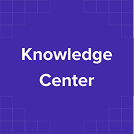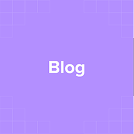Index
Get the latest news right in your inbox
Signing a contract online has become a common everyday practice for individuals, professionals and businesses alike. With the growing need for fast and secure transactions, understanding how to sign a contract online for free is essential for all types of users.
This article explores everything you need to know about signing contracts online, from how to do it to the tools available to do it for free and the features you need to consider for this contract to be valid.
How to sign a contract online?
Signing a contract online is a simple process that has been greatly facilitated by modern digital tools and the emergence of free plans for established electronic signature tools. The process of signing contracts online allows the parties involved to complete legal transactions without the need to be physically present and leave a record of digital evidence with greater probative value than a paper signature.
To sign an online contract you must have a specialized tool and a properly drafted document. It is a process that has revolutionized the way legal transactions are conducted in the world. This method not only saves time and resources, but also provides a secure and efficient way to formalize agreements. The following are the technical aspects and steps required to sign an online contract:
- Preparation of the Document
- Document Format: The first step in signing an online contract is to prepare the document in a suitable format. Generally, PDF or DOCX formats are preferred because of their compatibility and ease of use. The PDF format is especially popular because it preserves the layout of the document and is less prone to unauthorized modifications. To digitally sign a PDF a series of steps must be followed so that it is done correctly and according to legal standards.
- Content of the Contract: Make sure the document includes all the terms and conditions of the agreement, clearly defined and agreed upon by both parties. The document must be complete and reviewed before signing.
- Choice of the Electronic Signature Tool
- Needs Assessment: Consider the level of security and compliance you need. Tools that offer advanced or qualified electronic signatures are ideal for contracts that require greater authenticity and security.
- Key Features: Look for tools that offer data encryption, signer authentication, time stamps and audit trails. These features ensure that the contract is legally binding and protected against fraud.
- Document Upload
- Upload Document: Most tools allow you to upload documents directly from your computer or from cloud storage services such as Google Drive or Dropbox.
- Document Setup: Clearly indicates the areas of the document where the signature is required. This can include multiple signature fields if more than one signer is involved. The best online signature tools allow you to do this.
- Identification of the Signatories
- Signer Information: Collects the necessary information from signers, which may include their names, email addresses and, in some cases, phone numbers for two-factor authentication.
- Invitation to Sign and Request: Sends invitations to signers through the electronic signature tool. To request a digital signature, these invitations generally include a secure link that takes the signer to the document that needs to be signed.
- Signature Process
- Signature Method: Signers can apply their electronic signatures using various methods supported by the tool, such as drawing the signature with a mouse or touch screen, uploading an image of their handwritten signature, or using a certificate-based digital signature. A supported application must be used to sign a PDF document with a digital certificate.
- Authentication: Some platforms offer two-factor authentication, where the signer receives a code via SMS or email to verify their identity before signing.
- Verification and Completion
- Document Review: Once signed, the parties may review the document to ensure that all required signatures are present and correct.
- Time Stamp and Audit Trail: The platform must generate a time stamp and audit trail documenting the signing process, including details such as the signer's identity, location and time of signing.
- Storage and Distribution
- Document Download: After completing the signing process, the final document can be downloaded and stored in digital format. It is important to keep a copy of the contract in a safe place.
- Distribution to Parties: Sends the signed document to all parties involved for registration. Many platforms allow documents to be shared directly from the system, ensuring that all parties have immediate access to the final version.
What is an online contract?
An online contract is an agreement between two or more parties that is made and stored in digital form. This type of contract offers the same validity and enforceability as traditional paper contracts, as long as it complies with certain legal requirements of regulations such as eIDAS.
Digitizing contracts offers numerous advantages, such as reducing the time and costs associated with printing, mailing and archiving physical documents. In addition, online contracts can be easily edited and shared, making them highly versatile.

Types of digital signature
There are several types of digital signatures used to sign online contracts. Each type offers a different level of security and verification depending on the type of contract to be signed:
- Simple electronic signature: Consists of electronic data attached or associated with a document, such as typing a name at the end of an email or clicking "accept" on an online contract. This type of signature is easy to use but offers a basic level of security for low-risk transactions.
- Advanced electronic signature: Requires the signer to be uniquely identified and the signature to be uniquely linked to the signer. This type of signature guarantees the integrity of the document and the authenticity of the signature, since any change made after signing will be detectable. It is usually more than sufficient for the vast majority of transactions, including very high-risk ones.
- Qualified electronic signature: It is based on a qualified electronic signature certificate, issued by a trusted service provider. It is usually used for transactions with the public administration.
Each type of electronic signature has its own applications and levels of legal acceptance, so it is important to choose the right type according to the type of contract and jurisdiction. Solutions like Tecalis provide up to 9 different types of electronic signature, adapted to each transaction. Choose wisely the most correct and convenient one for the deal you are going to close.
Legal validity of online contract signing
The legal validity of contracts signed online varies from jurisdiction to jurisdiction, but in most countries, electronic signatures have the same validity as handwritten signatures. In the European Union, the eIDAS (Electronic Identification, Authentication and Trust Services) Regulation regulates the use of electronic signatures and establishes that advanced and qualified electronic signatures have the same legal weight as paper signatures.
In the United States, the Electronic Signatures in Global and National Commerce Act (ESIGN) and the Uniform Electronic Transactions Act (UETA) ensure that electronic signatures and electronic contracts are as valid and enforceable as printed, hand-signed documents.
To ensure the legal validity of an electronic signature, it is important to use tools that comply with current regulations and provide an audited record of the signature process and its evidence.
Steps to sign a contract online
Signing a contract through the internet or digital media is a simple and efficient process. Here are the steps to sign a contract safely online:
- Document preparation: The first step is to prepare the document that needs to be signed. This may include drafting the contract from scratch or using a pre-existing template. You can use Tecalis' automated drafter to generate your contract according to your instructions. It is crucial to review the document to ensure that all terms are clear and correctly defined.
- Selecting the right tool: Choosing the right digital signature tool is crucial. There are numerous platforms available that offer different features and levels of security. Make sure you choose one that complies with the legal regulations applicable to your jurisdiction.
- Upload the document: Once you have selected the tool, upload the document to the system. Most platforms allow you to upload files in common formats such as PDF or Word.
- Identification of signatories: Indicates who are the people who need to sign the document. This may include multiple parties in different locations.
- Send for signature: After identifying the signatories, send the document for signature. Most platforms automatically send an email to each signatory with a link to access the document.
- Document signature: Each signatory will review the document and sign it electronically using the method provided by the platform, either by drawing their signature with the mouse, uploading an image of their handwritten signature or using a digital signature based on digital certificates.
- Storage and verification: Once signed, the document is stored electronically and can be downloaded or shared as needed. Many tools also offer verification services to confirm the authenticity of signatures with full audit trail and audit reports.
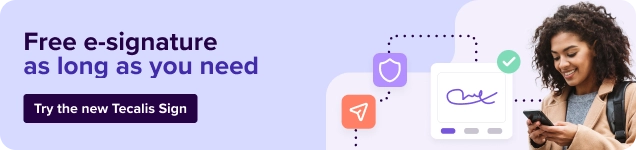
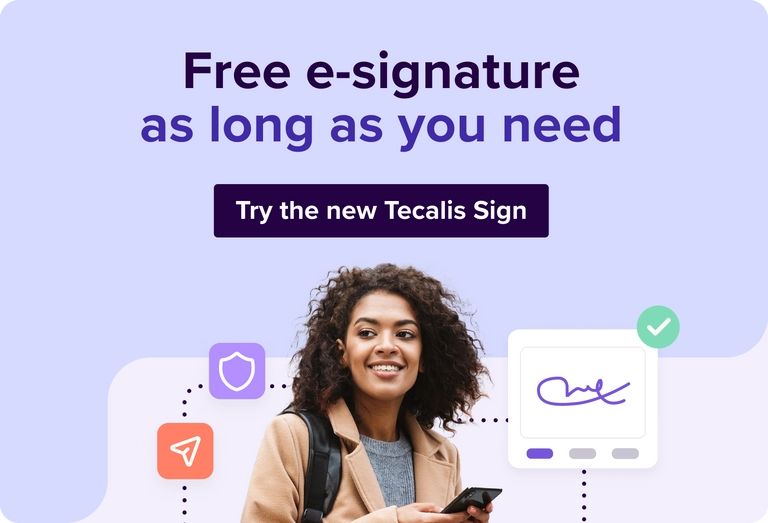
Best free online contract signing tools
When looking for the best tools to sign contracts online for free, it is important to consider certain features and functionalities that ensure an efficient, secure and legally valid process. The following are the key aspects that these solutions should offer:
- Ease of use:
- Intuitive interface: The tools should have an easy-to-navigate interface that allows users of all skill levels to complete the signing process without hassle.
- Guides and tutorials: Include step-by-step guides or tutorials to help new users become familiar with the platform.
- Security and compliance:
- Data encryption: Security is paramount, so tools must use end-to-end encryption to protect sensitive information during transmission and storage.
- Legal compliance: They must comply with international and local regulations on electronic signatures, such as the eIDAS Regulation in the EU or the ESIGN Act in the U.S., ensuring that signatures are legally valid.
- Authentication options:
- Identity verification: Provide identity verification methods to ensure that only authorized persons can sign the document. This may include two-factor authentication or verification by email or SMS.
- Audit trails: Provide a detailed audit trail showing who signed the document, when and from what location.
- Flexibility in file formats:
- Support for multiple formats: The best tools should allow uploading documents in a variety of formats, such as PDF, Word and other common formats used in the industry.
- Online editing: Provide online editing capabilities that allow minor adjustments to be made to the document before signing it, without the need for external tools.
- Integrations and automation:
- Integration with other applications: The ability to integrate with popular applications such as cloud storage services, customer relationship management (CRM) platforms or project management tools makes it easy to incorporate digital signatures into existing workflows.
- Process automation: Include automation features to send automatic reminders to signatories and update document status in real time.
- Collaboration capabilities:
- Multiple signatures: Allow multiple parties to sign the same document sequentially or simultaneously, depending on the needs of the contract.
- Comments and reviews: Facilitate communication between parties through commenting or chat functions within the platform to discuss and resolve any issues prior to signing.
- Storage and access to documents:
- Secure cloud storage: Provide cloud storage to keep signed documents secure and accessible from anywhere with an internet connection.
- Offline access: Some tools also offer the option to download and access documents offline, providing additional flexibility.
When choosing a free online contract signing tool, it is critical to ensure that it offers these features and functionalities to ensure an optimal user experience and meet the legal and security standards required for online contract signing.
These solutions should not only facilitate the signing process, but also provide a secure and collaborative environment to manage documents efficiently. Tecalis offers not only all these tools and features but also a free model for those day-to-day transactions that require an online contract signature.

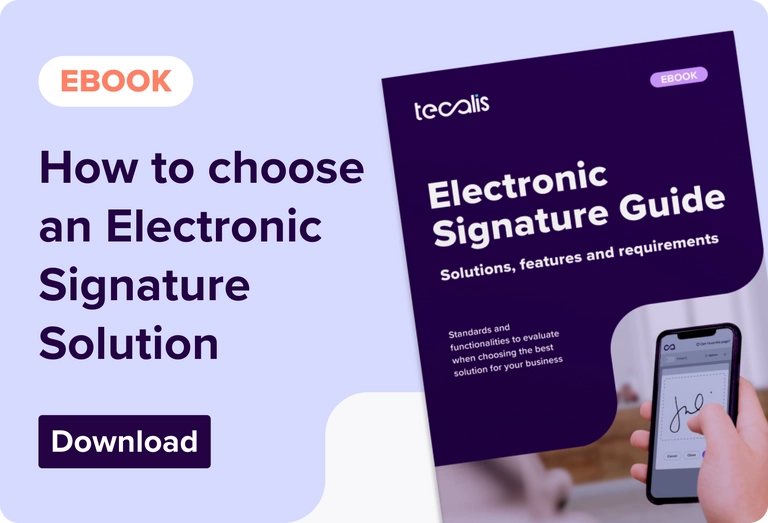
Digitally signed documents: Automatic online contract drafting with GPT AI
Artificial intelligence technology has revolutionized the way contracts are created and managed, enabling automated drafting of legal documents quickly and efficiently. AI GPT is an example of how artificial intelligence is transforming online contract drafting, offering advanced solutions to automate complex legal processes.
In the context of online contract drafting, AI can analyze and generate new documents that fit the specific needs of the parties involved. This not only saves time, but also reduces the risk of human error in drafting complex contracts.
By using a digital contract signing and drafting platform with AI GPT, users can specify key terms and conditions, as well as the particular details of each agreement. The AI analyzes this information and generates a draft contract that can be reviewed and adjusted before being finalized. This allows even those with limited legal knowledge to create well-structured and detailed contracts.
How to make an online contract?
Creating an online contract with Tecalis is a fast and efficient process that is fully integrated with online contract signing by creating a template for submission within the digital signature platform. Here's how to use GPT chat within Tecalis to make an online contract and sign it:
- Access Tecalis: Log in to the platform and select the contract drafting option.
- Template selection: Tecalis offers a wide range of templates for different types of contracts. You can choose the template that best suits your needs or create a contract from scratch by ordering it from AlisGPT.
- Contract customization: Use AI to customize the contract to your business specifications. This can include details such as the names of the parties, terms of the agreement, deadlines and other relevant terms.
- Review and approval: Review the contract to ensure that all information is correct and complete. Tecalis offers automatic suggestions to improve the clarity and accuracy of the document.
- Signing and storage: Once the contract is ready, use the resulting template to sign it electronically and store it securely in the cloud.
Tecalis simplifies the contract creation process and ensures that documents are well drafted and ready to be digitally signed.
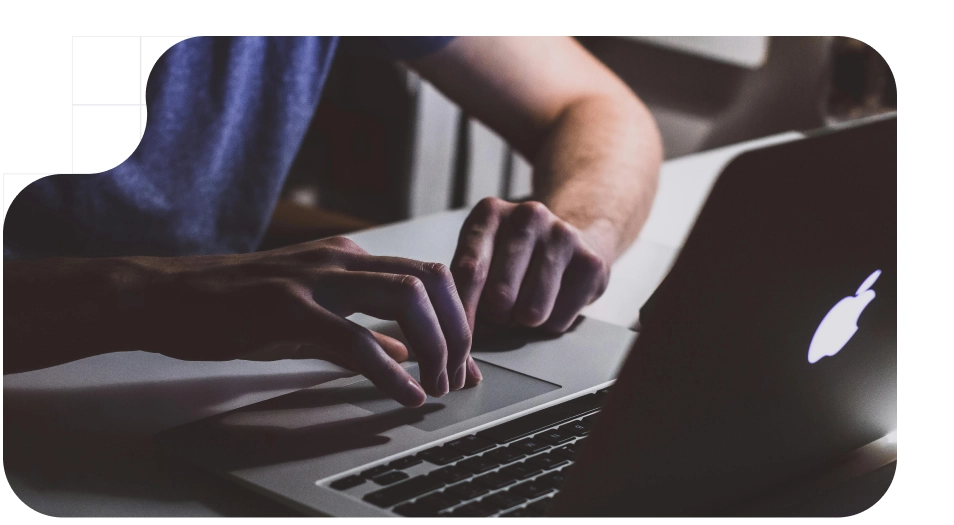
How to request the online signature of a contract
Requesting the online signature of a contract is essential to complete legal transactions efficiently when the drafter of the document is different from the one who must sign it or where several parties are involved.
With the document ready, identify the signatories by collecting their contact details, such as name and email address. Once the data is ready, upload the contract to the electronic signature platform and send a signature request by email. In this way, you will guarantee the non-repudiation and non-deniability of sending the online contract or information. This message should include a secure link to the document, along with clear instructions on how to proceed, the deadlines for signing, and any other relevant information. All this is automatically taken care of by Tecalis.
Signatories will receive the mail by secure electronic means (online fax / e-fax) and will be able to review the document before applying their electronic signatures. Platforms often offer additional authentication options, such as codes sent by SMS, to verify the identity of signatories and protect the integrity of the process. Once all parties have signed, follow up to ensure that the process is complete.
When the document is signed, the platform will generate a final copy that can be downloaded and securely stored for future reference. By following these steps, you can efficiently request the online signing of a contract and ensure that all parties comply with their legal obligations.
Benefits and advantages of signing contracts online
In summary, signing an online contract is an effective and secure process that leverages digital technologies to improve the efficiency of legal transactions. By choosing the right tools and following the above steps, organizations and individuals can ensure that their online contracts are valid and protected against any security risks.
- Efficiency and Speed:
Digital signatures eliminate the need to print, scan and mail documents, significantly reducing the time required to complete an agreement. Contracts can be reviewed and signed in a matter of minutes.
- Improved Safety:
Electronic signature tools use advanced encryption technologies to protect data. In addition, authentication features and audit trails provide an extra layer of security, ensuring that only authorized individuals have access to the document.
- Accessibility and Convenience:
Online contracts can be signed from anywhere at any time, as long as there is internet access. This is especially useful for companies with remote teams or international customers.
- Legal Compliance:
Electronic signatures are legally binding in most countries, provided that tools are used that comply with local and international regulations. This includes standards such as the eIDAS Regulation in the EU and the ESIGN Act in the USA, which recognize the legal validity of electronic signatures.