Index
Get the latest news right in your inbox
In the digital era, the security and legal validity of documents have become a priority for companies and professionals. Digitally signing a document in Word not only provides an extra level of security and authenticity, but also streamlines processes, reduces the use of paper and adapts to international regulatory requirements.
In this article, we will delve into the process of how to sign in Word, detailing the technical and legal requirements to digitally sign a Word document, and the differences between digital signature and electronic signature. We will also explore the steps to insert a signature in Word in different versions, highlighting the advantages of using advanced electronic signature platforms.
How to digitally sign a Word document
Before going into the signature process, it is essential to understand the preparation and requirements needed to digitally sign a Word document in a secure and legal way. The digitization of the signature involves the integration of technological and legal elements that guarantee the integrity and authenticity of the document.
This preparation involves not only having the right tools but also understanding the legal framework applicable in your jurisdiction. Ensuring that both the sender and the receiver accept this signature method and understand its implications is an essential first step to avoid future disputes about the validity of the digitally signed agreement or document.
The following are the key points to sign a Word document with electronic signature:
Requirements for signing a Word document: necessary tools
In order to use a digital or electronic signature in a Word document, it is essential to have certain technical elements and tools to facilitate the process. Among them, the following stand out:
- Electronic signature platforms
Some tools specialized in electronic signature allow users to upload Word documents and sign them with digital and electronic signature when necessary with advanced electronic signature (integrated in the platform and without the need of anything else), but they also enable the signature by alternative methods such as a digital certificate that comply with current regulations. These platforms are designed to guarantee document integrity, detect modifications and ensure that the signing process is transparent and secure. - Technical requirements:
It is essential to have a Microsoft Word document and a computing environment that allows the integration of the digital signature. This includes having a compatible operating system, a secure internet connection for online validation (when necessary) and, in some cases, the installation of specific plugins or add-ons to facilitate the process. However, tools such as Tecalis Sign, allow you to sign a Word without installing anything and from any web browser. - Good security practices:
Regardless of the tool used, it is advisable to make sure that the electronic signature platform we use has security and a legal backing such as a QTSP (Trusted Provider). This ensures that the signature process is not compromised by vulnerabilities.
Using Tecalis Sign's electronic signature tool, the user can choose to sign a Word document digitally without the complexity of managing a digital certificate individually, as it integrates additional security mechanisms that ensure the validity and legal recognition of the signature. In addition, it allows loading digital certificates in case the organization's internal policies or regulations require it.
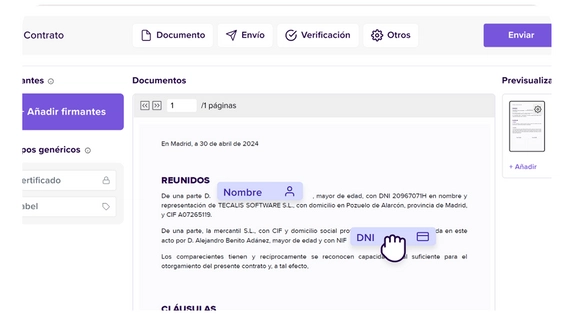
Differences between digital signature and electronic signature
One of the most confusing points is the distinction between digital signature and electronic signature. Although both terms are used interchangeably in everyday language, in the legal and technical fields there are fundamental differences when signing a Word document that are important to understand.
Features of Digital signatures
Digital signatures are based on cryptographic algorithms and technical standards that make it possible to verify the integrity of the document and the identity of the signatory. However, the term "digital signature" is used generically and, in some contexts, does not in itself confer full legal validity. This is because it can sometimes be implemented in a way that does not meet the requirements of authenticity, integrity and non-repudiation required by the regulations.
Electronic signature
Electronic signatures, on the other hand, encompass a set of methods that may include digital signatures, but also other mechanisms (such as passWords, SMS codes, biometrics, among others) that have been regulated by law to guarantee their validity. There are two main types of electronic signature:
- Simple electronic signature: Generally consists of basic methods, such as checking a box or uploading an image of the signature. It has lower security and, therefore, a lower evidentiary level.
- Advanced electronic signature (FEA / AES): This option requires that the signature is uniquely linked to the signatory, that it can detect any subsequent modification to the document and that it has been created by means under the signatory's exclusive control.
In summary, while digital signatures can refer only to the application of cryptographic algorithms without fully ensuring legal validity, electronic signatures, especially qualified electronic signatures, are designed to comply with international and national regulations, ensuring that the signed document is legally binding and accepted in official proceedings.
Therefore, to sign a document in Word with legal validity, it is preferable to opt for an electronic signature platform such as Tecalis Sign that offers both options: the possibility of using digital certificates and advanced authentication methods.
Legal aspects of digitally signing a Word
For a digital signature in Word to have full legal value, it is necessary to comply with a series of legal requirements that guarantee the authenticity and integrity of the signed document. This section focuses on the legal aspects that you must take into account for your digital signature to be legally binding.
It is essential that the signatory is unequivocally identified, for example, through the use of electronic ID, biometric facial recognition or two-step verification systems. In addition, it is essential to guarantee the integrity of the document, since any subsequent modification to the digital signature would invalidate it. Time stamping, which records the exact date and time of the signature, is also an indispensable requirement.
When a Word document is digitally signed, the process must be aligned with the applicable regulations in each jurisdiction. In Europe, for example, the eIDAS Regulation establishes a legal framework that gives full validity to qualified advanced electronic signatures. In Spain, Law 6/2020 and previous regulations on electronic signatures regulate the use of electronic signatures in official and private documents.
Compliance with regulations (eIDAS, LFE in Spain, etc.)
One of the most important regulatory frameworks in the field of electronic signatures is the eIDAS Regulation (Electronic Identification, Authentication and Trust Services), implemented in the European Union. This regulation establishes a common framework that guarantees interoperability and security in the use of electronic signatures throughout Europe. Among the most relevant aspects of eIDAS are the following:
- Mutual recognition
Advanced electronic signatures recognized according to the eIDAS standard are valid in all EU member states, facilitating cross-border transactions. - Security levels
The regulation defines different levels of electronic signature, ensuring that the methods used are appropriate for the type of document and the sensitivity of the information contained.
In Spain, the Spanish Electronic Signature Law (LFE) establishes that the advanced electronic signature is legally equivalent to the handwritten signature and guarantees the responsibility and non-repudiation of the authorship of the signed document.
For a Word digital signature to be legally valid, it is essential that the signature process complies with these standards and regulations. Using Tecalis Sign's electronic signature platform not only increases confidence in the process, but also protects the company and the signer against possible legal difficulties since it is certified and complies with the requirements of eIDAS and the LFE.
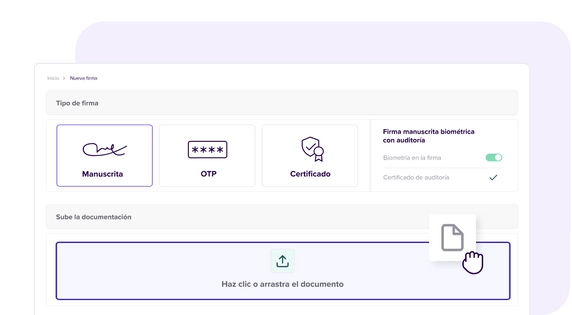
How to digitally sign in Word 2016 and 2019
In the 2016 and 2019 versions of Microsoft Word in order to sign with digital signature, you will need to use your .doc or .docx file and upload it to your digital signature platform. It is strongly recommended to use an electronic signature platform that offers an optimized and legally validated process. The general procedure is as follows:
- Preparation of the document:
Make sure the document is in its final version and no further modifications are foreseen and review the content to avoid errors.
- Select the signature tool:
Opt for an advanced electronic signature platform such as Tecalis Sign. These tools enable direct integration of the signature process and ensure that the document is protected against subsequent alterations in accordance with eIDAS.
- Upload the Word document to the signature platform.
Upload the document to the platform and configure how it will be sent to the different signatories. After that you can add the necessary fields for the signature, initials, date, etc...
- Include signature:
Once the signature is inserted, the document will display a visual indicator confirming that it has been digitally signed. Platforms such as Tecalis Sign offer the option to add multiple signatures, which is especially useful for documents that require validation from multiple departments or individuals.
- Additional security:
Tecalis has a 5 year escrow period or if you prefer you can integrate the signed document via API in your document repository.
Using Tecalis Sign not only simplifies this process, but also reduces the risks associated with handling digital certificates individually. With these steps, even non-technologically advanced users can sign Word documents securely and in compliance with current regulations.
Conclusion
Digitally signing Word documents has become a fundamental necessity to ensure security, authenticity and legal validity in today's digital environment. While there are mechanisms that you can try to implement directly, the use of specialized and legally compliant electronic signature platforms, such as Tecalis Sign, not only simplifies the process for users, but also ensures its legality and the integrity of the document.
In this way, it has been possible to improve operational efficiency in companies, also reducing the costs associated with signing paper documents and their storage. The ability to automate workflows and integration with other business systems makes electronic signatures an essential tool for companies of all sizes and sectors.
In short, whether Word documents in its 2016 or 2019 version, the process of digitally signing a Word benefits greatly from advanced electronic signature tools such as Tecalis Sign, which simplify the operation and ensure regulatory compliance.

























