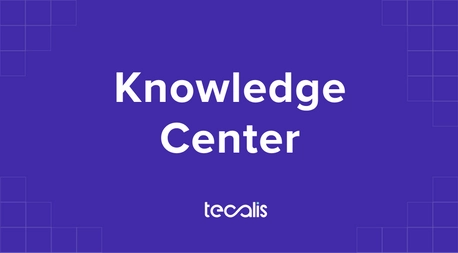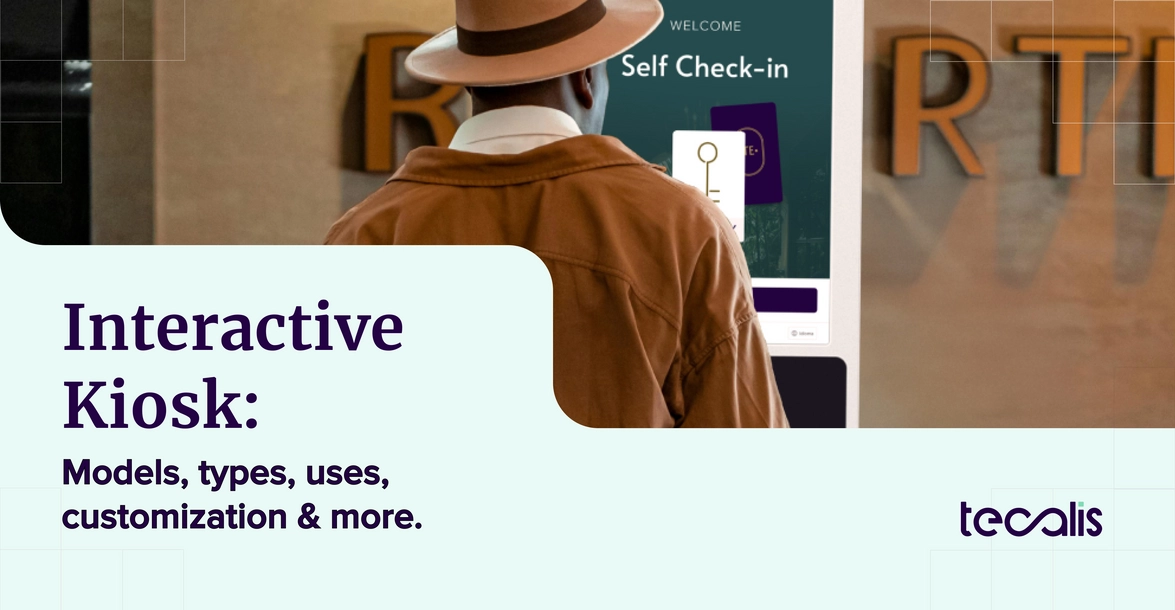Index
Get the latest news right in your inbox
In an increasingly digitized and competitive world, interactive kiosks have become key tools for transforming the user experience and enhancing sales, personalization and customer empowerment in a variety of industries.
From point-of-sale customer service to end-to-end multimedia signage solutions, these devices offer endless possibilities.
In this article we will explore in depth what an interactive kiosk is, its types and features, use cases in various industries, how they are integrated into digital signage, customization options and key aspects to consider when acquiring a multimedia interactive kiosk or a customized interactive kiosk with POS.
What is an Interactive Kiosk
An interactive kiosk is a stand-alone digital terminal that integrates specialized hardware and software to deliver personalized self-service, multimedia, management and communication experiences.
These devices, which are typically equipped with touch screens and cameras, allow users to access information, conduct transactions, interact with multimedia content and manage a variety of tasks without the need for direct assistance from staff.
The defining characteristic of interactive kiosks is "interactivity". Unlike passive digital signage, an interactive kiosk invites the user to actively participate. Through touch, and in some cases voice or gestures, users can navigate menus, search for information, complete forms, make purchases, print and sign documents, obtain tickets, register for events, access services, and much more.
On the other hand, in addition to the name interactive kiosk, we can also find them as digital kiosk, self-service kiosk, electronic kiosk or multimedia kiosk. These names are simply synonymous terms, but they refer to the same type of device.
Key components of interactive kiosks:
- Hardware: Includes the screen (usually touchscreen), the internal computer (CPU, memory, storage), the protective casing (designed for durability and security, often vandal-resistant), and various peripherals depending on the function (printers, scanners, card readers, cameras, etc.).
- Software: Comprises the operating system (such as Windows, Android or Linux), the kiosk-specific application that defines the interface and functionalities, and often remote management software that allows kiosks to be monitored, updated and maintained from a central location.
- User Interface (UI): Designed to be simple, clear and easy to use by people with different levels of technological skills. A good UI is crucial for kiosk adoption and success.
The main objective of an interactive multimedia kiosk is to optimize processes, save costs, offer convenience (24/7 availability), reduce waiting times, free staff for higher value-added tasks, collect valuable data on user behavior and improve overall customer/user satisfaction and POS KPIs.
Main features of digital and electronic kiosks
- Intuitive interface: Thanks to their touch screens and user-friendly software, the interactive kiosks are designed so that any user, regardless of their technological level, can interact with ease.
- Self-service: They allow the customer to perform operations autonomously, reducing waiting times and optimizing customer service.
- Data collection: These devices can integrate analytics systems that collect data on user behavior, which is vital for fine-tuning marketing strategies and improving customer experience.
- Versatility: They adapt to multiple applications, from SIM card issuance to access control at events, making them indispensable in various industries.
Technological evolution has allowed interactive multimedia kiosks to integrate advanced functionalities such as cloud connectivity, electronic payment support and full customization options, making them powerful tools for both digital marketing and operational management.
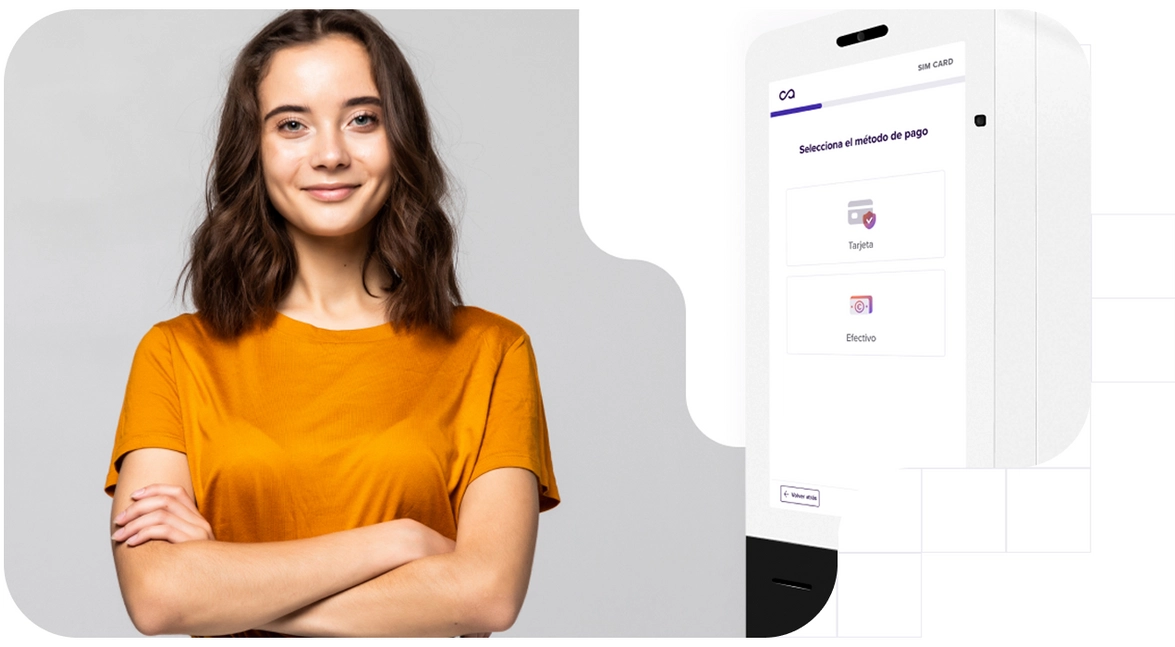
Interactive kiosk types and key features
The universe of interactive kiosks is diverse, with models designed to suit different environments, functions and budgets. Understanding the main types and technical features is critical to choosing the right solution.
Classification by physical format:
- Freestanding Kiosks (Totem or Pedestal Type): Freestanding units, often large and visually striking. Ideal for high traffic areas such as hotel lobbies, shopping malls, airports or trade shows. They offer a large branding surface and can accommodate a wide range of peripherals.
- Wall-Mounted Kiosks: Wall-mounted kiosks are mounted directly on the wall, saving floor space. They are an excellent choice for hallways, waiting areas or environments where space is limited. They are usually more compact than freestanding models.
- Countertop Kiosks: Smaller units designed to be placed on counters or desks. Perfect for point-of-sale, reception counters or any place where fast and direct interaction is required in a small space.
- Outdoor Kiosks: Built to withstand adverse environmental conditions: rain, dust, extreme temperatures and direct sunlight. They have sealed enclosures (IP rating), internal climate control systems and high brightness screens visible under the sun.
Self-service kiosks for ordering, contracting and payments
These devices are used in restaurants, phone stores, fast food stores and supermarkets to allow customers to place orders, customize their selection and pay autonomously. Features include:
- High-definition touchscreens: Facilitating menu viewing and customization options.
- Integration with payment systems: With NFC readers, PINpads and POS terminals integrated into the interactive kiosk to process credit cards, debit cards or even mobile payments.
- Ticket printing: Some models include thermal printers for immediate issuance of payment vouchers or coupons.
Information kiosks and consultation points
Located in shopping malls, museums, airports or corporate buildings, these kiosks offer relevant and up-to-date information to the user. Their advantages include:
- Interactive maps and directories: Allow users to locate services, outlets, stores or events.
- Multimedia content: Ability to show videos, presentations or advertisements in a dynamic way.
- Remote updating: Through a network connection, content can be updated in real time to reflect changes in schedules, promotions or services.
Electronic kiosks for shift and check-in management
Commonly installed in airports, hospitals, hotels, care centers and government offices, these kiosks allow:
- Self-check-in: Users can check-in, print boarding passes or manage turns without direct intervention.
- Reduced queuing: By automating the process, efficiency is improved and waiting times are minimized.
- Integration with databases: To send information to central systems and update the status of each user in real time.
Digital kiosks for access control
Used in events, concerts and corporate buildings, these devices incorporate advanced technologies such as facial or voice recognition with access control for:
- Identity verification: They allow secure and fast access through biometrics.
- Attendance management: Facilitates check-in and check-out, ensuring an accurate record of visitors or employees.
Integration with security systems: With connection to the cloud and automatic alerts for incidents, improving the security of the premises.
Multimedia and signage kiosks
These interactive multimedia kiosks combine information and advertising functions, and are used for:
- Interactive advertising: These allow brands to display dynamic and personalized ads that capture the user's attention.
- Digital signage: They are integrated in urban or indoor environments to provide real-time information, such as news, weather, or promotions.
- Immersive experiences: With high-quality video and audio capabilities, they offer a sensory experience that enhances advertising impact.
Each of these models can be adapted according to the needs of the business, so it is essential to consider the purpose of the kiosk when choosing the right hardware and software.
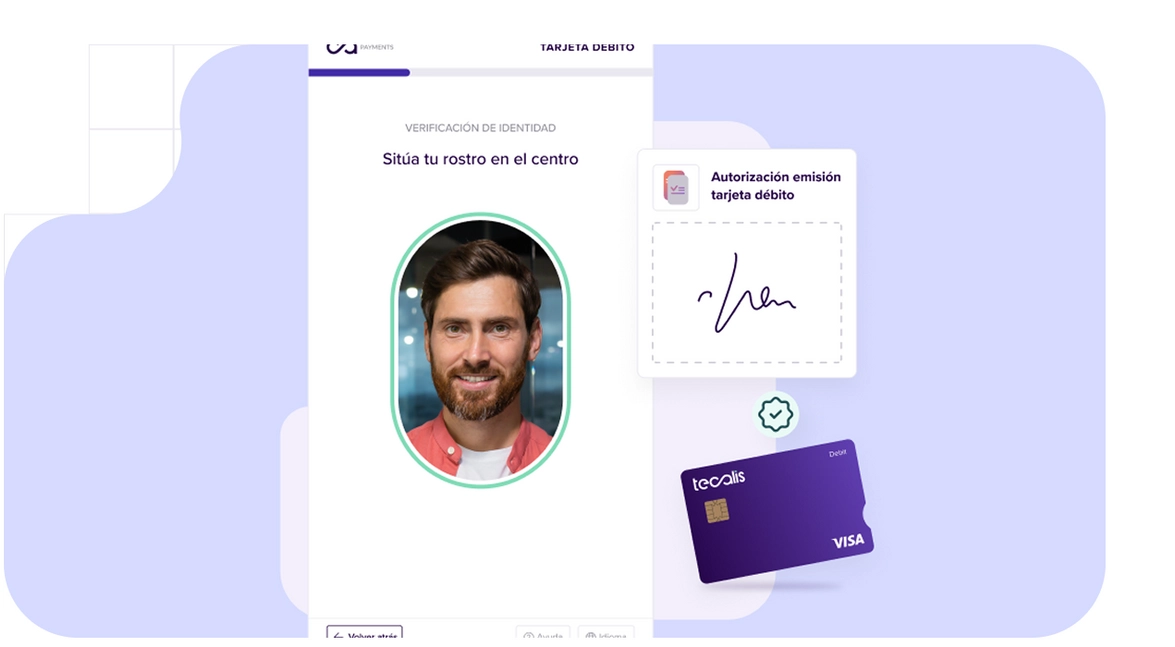
Use of interactive kiosks in various industries
The versatility of interactive kiosks allows them to adapt and add value in virtually any industry. Their ability to automate tasks, provide instant information and enhance the customer experience makes them a transformative tool. Below, we explore some specific use cases:
Telecommunications: Issuance of activated SIM cards
In the telecommunications sector, interactive and digital kiosks are used for the immediate issuance of SIM cards. Imagine being at an airport, in a phone store or even at one of an operator's business partners. With just a few taps on the kiosk, the user can:
- Select the desired plan and SIM card.
- Make payment through electronic methods.
- Receive the activated SIM card instantly, no need to wait in a long queue.
This solution not only streamlines the process, but also enhances the customer experience by offering a fast and modern service.
Banking and FinTech: Credit and debit cards, wallet cards and debit cards
For retail, shopping malls, airports and financial services or banking establishments, digital kiosks act as an auxiliary point of sale and a great complement to the ATM. They function similarly to an ATM, but with the advantage of being more versatile and affordable. These kiosks allow:
- The issuance of purse cards for customers in shopping malls.
- To serve as support in bank branches or ATMs.
- Facilitate simple and secure transactions, reducing the operational burden on staff and improving efficiency.
By integrating hardware such as card readers and ticket printing systems, these devices become key allies in managing sales and financial operations.
Tourism: Book a room and get the key. Full virtual reception
In the tourism industry and hospitality , electronic kiosks offer online check-in solutions that enable guests to check in:
- Pre-register remotely. Arrive at the hotel and pick up your documents, key or even your access card without waiting in line.
- Automate the check-in process, reducing the need for front desk staff and speeding up the check-in process.
This technology integrates with hotel management systems and can send the required information to authorities or internal services, ensuring a seamless and modern experience for guests.
Rent a vehicle and take out insurance: solutions for leasing and sharing
In the field of vehicle leasing and sharing, as well as in various applications in the mobility and transport industry, interactive kiosks have become an indispensable tool. They enable users:
- Consult the available fleet and choose the desired vehicle.
- To carry out insurance contracting in an integrated manner.
- Configure additional options and manage the rental process without direct intermediation.
This solution is particularly useful in dealerships or rental outlets, where speed and ease of use are essential for customer satisfaction.
About signage and how to use multimedia kiosk
Interactive multimedia kiosks are not only used for transactions or consultations, but also play a crucial role in digital signage. These devices can function as information and communication points in public and private spaces. Some of their applications in digital signage include:
- Interactive advertising: Kiosks can display dynamic and personalized ads, which are updated in real time according to advertising campaigns and promotions.
- Information at strategic points: In shopping malls, airports, museums and hospitals, they act as consultation points to guide the user, offer interactive maps and display relevant content.
- Integration with social networks and analytics systems: They allow direct user interaction, collecting data on traffic and preferences, which translates into more effective campaigns and personalized messages.
- Remote control and updating: By connecting to the cloud, the content displayed on these kiosks is automatically updated, ensuring that the information is always up to date.
The integration of robust hardware with specialized software, such as digital signage platforms, makes these multimedia kiosks essential elements for visual communication in the business environment.
Full customization of an interactive kiosk
One of the great attractions of interactive kiosks is their capacity for customization, which allows them to be adapted to the needs and image of each company. Among the customization options, the following stand out:
Hardware customization
- Design and structure: The kiosks can be manufactured in different sizes and formats (free-standing, wall-mounted or tabletop). The structure can be made in materials such as steel, aluminum or even wood, and can be adapted to the safety and aesthetic requirements of the business.
- Colors and finishes: It is possible to choose colors from the RAL range and apply customized vinyls with logos, images or corporate designs, ensuring the consistency of the company's visual identity.
- Peripheral integration: Depending on the function of the kiosk, various electronic components such as NFC readers, barcode readers, cameras, presence sensors, pinpads and, of course, ticket printers can be incorporated. The latter is essential in those interactive kiosks customized with POS, where it is required to issue transaction receipts immediately.
Software customization
The software that accompanies interactive kiosks is as crucial as the hardware, as it is responsible for transforming a physical device into a powerful self-service and communication tool.
Leading companies, such as Tecalis, have developed comprehensive solutions that not only facilitate the daily operation of the kiosk, but also optimize data management, integration with corporate systems and remote content updating. The following are two of their most innovative proposals: Kiosk Cloud and Customer Hub.
Kiosk Cloud: Remote Management and Total Control
Tecalis includes in its interactive kiosks a pre-installed software called Kiosk Cloud. This solution offers a robust and scalable platform that allows:
- Comprehensive Management: With Kiosk Cloud, it is possible to remotely control all aspects of the device. From updating the operating system and drivers to configuring interfaces and peripherals, everything is managed through a centralized platform.
- API integration: The solution includes a complete API that enables connection with other enterprise systems and applications. This allows customizing workflows and adapting the kiosk to specific business needs.
- Monitoring and Alerts: Thanks to cloud connectivity, real-time notifications and alerts on device status are received, facilitating proactive maintenance and ensuring service continuity.
- Automatic Updates: The platform allows software updates to be applied without physical intervention, ensuring that the kiosk always runs with the latest upgrades and security patches.
With Kiosk Cloud, companies can reduce downtime and ensure that their kiosks always reflect up-to-date and personalized information, which is critical to delivering an optimal user experience.

Customer Hub: Omnichannel Platform for Commercial Management
Complementing the hardware and remote management with Kiosk Cloud, Tecalis offers its Customer Hub, a solution aimed at enhancing customer interaction and improving commercial management. Its main features include:
- Customer Relationship Management (CRM/BSS/OSS): Customer Hub integrates CRM functionalities, allowing to store and manage the information of customers interacting with the kiosk, facilitating the tracking and analysis of user behavior.
- Sales and Activation Control: The platform allows sales teams to manage transactions and activate services in real time, seamlessly integrating with kiosks to close sales and issue tickets or vouchers immediately.
- Omnichannel optimization: Customer Hub enables the integration of multiple sales and customer service channels, offering a consistent user experience both on physical devices (kiosks) and online platforms. This helps to increase conversions and improve loyalty.
Best Interactive POS Kiosks
The integration of a POS (Point of Sale Terminal) system in interactive kiosks has revolutionized the way of managing sales and transactions in stores, restaurants and other establishments. Some of the aspects that define the best models of digital kiosks with POS are:
Integrated functionalities
- High-resolution touch screens: They allow a clear visualization of information and facilitate direct user interaction.
- Integrated payment systems: With the inclusion of NFC readers, pinpads and credit/debit card terminals, Redsys validation, kiosks can process payments securely and efficiently.
The combination of these features makes interactive POS kiosks an essential tool for modernizing retail management and improving operational efficiency in multiple sectors.
What to consider when purchasing a digital or multimedia kiosk
Before investing in an interactive multimedia kiosk, it is essential to evaluate several aspects that will ensure the success of the implementation. Here are some key criteria:
1. Define purpose and functionality
- Purpose of the kiosk: Determines whether the device will be used for self-service, point-of-information, interactive advertising or transactions. This will influence the type of hardware and software required.
- Integration with existing systems: Make sure the kiosk can integrate with management, inventory or CRM systems already implemented in the company.
2. Hardware quality and robustness
- Durability: Especially important in high traffic or outdoor environments, where the device will be exposed to adverse conditions.
- Touch screen quality: A high-resolution, multi-touch screen enhances user experience and operational efficiency.
- Peripheral compatibility: Verify that the kiosk allows the integration of additional components, such as printers, card readers and cameras, according to the needs of the business.
3. Flexibility and customization
- Custom design: The ability to customize both the exterior design and the software interface is crucial to align the kiosk with the brand image.
- Upgrade and maintenance: Evaluate whether the vendor offers support, remote upgrades and periodic maintenance to ensure continuity of service.
4. Security, accessibility and connectivity
- Data security: The kiosk must comply with security regulations, ensuring the protection of user information and transactions.
- Connectivity: Ensure that the device has WiFi, Ethernet and, in some cases, Bluetooth connections to facilitate integration with other systems.
5. Return on Investment (ROI)
- Initial cost and maintenance: Consider not only the initial investment, but also the costs of maintenance, upgrades and customization.
- Efficiency impact: A well-implemented kiosk can reduce waiting times, increase sales and improve customer satisfaction, which positively impacts ROI.
6. Technical support, RegTech solutions and training
- After-sales support: It is essential to have a supplier that offers ongoing technical support, staff training and performance guarantees.
- Ease of use: For both end users and maintenance personnel, the ease of use and configuration of the kiosk is a decisive factor.